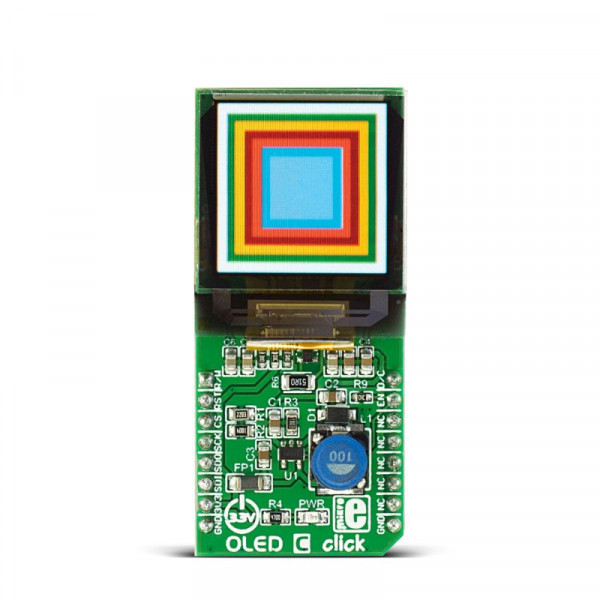Prices incl. GST
Out of Stock.
- Product Code: MIKROE-1585
- MPN: MIKROE-1585
OLED C click lets you add a small but bright and crisp color OLED display to your design. It carries the PSP27801 OLED display, the same one that we have used on Hexiwear. The click is designed to run on 3.3V power supply only. It communicates with the target microcontroller over an SPI interface, and the following pins on the mikroBUS™ line: AN, INT, PWM and RST.
Small displays like these are ideal for displaying color icons, text or images.
Note: the previous version of the click, with the SEPS114A display driver and controller, is obsolete.
Display features
OLED displays are made from a thin film of organic compound that emits light when exposed to a current. They are bright, have a wide viewing angle and low power consumption.
PSP27801 OLED Display onboard the click has 96x96 px resolution and is capable of displaying 65K colors. It also has a wide viewing angle of 160º and an anti-glare polarizer to reduce reflection.
SSD1351 controller
The SSD1351 has embedded Graphic Display Data RAM (GDDRAM). It supports 8, 16, and 18 bits 8080/6800 parallel interface. This controller has 256-step contrast and 262K color control, giving a vivid color display on OLED panels.
The SSD1351 controller also has built in functionalities like vertical and horizontal scrolling, programmable frame rate and multiplex ratio, support for various color depths, etc.
Specification
| Type | OLED |
| Applications | Ideal for displaying bright and crisp color images, text or icons |
| On-board modules | PSP27801 OLED display, SSD1351 OLED driver with controller |
| Key Features | 96 x 96px resolution, displaying 65K colors, 256-step contrast and 262K color control |
| Key Benefits | vertical and horizontal scrolling, programmable frame rate and multiplex ratio, support for various color depths |
| Interface | GPIO,SPI |
| Input Voltage | 3.3V |
| Compatibility | mikroBUS |
| Click board size | L (57.15 x 25.4 mm) |
Key features
- PSP27801 display
- Panel matrix: 96x96
- Color: 262K color and 65K colors
- Driver IC: SSD1351
- Interface: SPI
- 3.3V power supply
Pinout diagram
This table shows how the pinout on OLED C click corresponds to the pinout on the mikroBUS™ socket (the latter shown in the two middle columns).
Programming
The library covers all functionalities of the click board, on all mikroC compilers ( ARM, AVR, dsPIC, PIC, PIC32, FT90x ).
The demo shows how to properly initialize the SPI bus and use the following functions from the library:
- fill screen
- draw rectangle
- draw line
- write text
- change brightness
- draw image
Notes on the performance of the library
It is important to properly initialize the SPI bus.
CLOCK IDLE HIGH / RISING EDGE SAMPLING or so called MODE 3
If the SPI bus is not properly initialized, the same color will be displayed in few different tones, depending on how the SSD1351 sampled data from the SPI bus.
Power consumption depends on the screen contrast and the internal oscillator settings.
Code snippet
Proper SPI initialization on STM32 MCU (needed to get desired colors on the display)
01 void system_init()
02 {
03 GPIO_Digital_Output( &GPIOD_BASE, _GPIO_PINMASK_10 | _GPIO_PINMASK_13 );
04 GPIO_Digital_Output( &GPIOA_BASE, _GPIO_PINMASK_0 | _GPIO_PINMASK_4 );
05 GPIO_Digital_Output( &GPIOC_BASE, _GPIO_PINMASK_2 );
06 SPI3_Init_Advanced( _SPI_FPCLK_DIV4, _SPI_MASTER | _SPI_8_BIT |
07 _SPI_CLK_IDLE_HIGH | _SPI_SECOND_CLK_EDGE_TRANSITION |
08 _SPI_MSB_FIRST | _SPI_SS_DISABLE | _SPI_SSM_ENABLE |
09 _SPI_SSI_1, &_GPIO_MODULE_SPI3_PC10_11_12 );
10 }
Comparison table
The table below shows the difference between the old version of the click, that is now obsolete, and the new one with the PSP27801 display.
| Product Version: | OLED_C_Click_v100 | OLED_C_Click_v101 |
|---|---|---|
| OLED part number: | MI9696CO_v1.1 | PSP27801 |
| Controller: | SEPS114A | SSD1351 |
| Display color: | 65,536 | 65,536 |
| Size/Resolution: | 96x96pix | 96x96pix |
| Module size: | 25.90 x 30.10 x 1.30 mm | 25.8 x 48.1 x 1.227mm (type) |
| Active area: | 19.852 x 19.852 mm | 20.135 x 20.14 mm |
| Dot pitch: | 0.207 x 0.207 | 0.07 x 0.21mm |
| Dot size: | 0.187 x 0.187 | 0.045 x 0.19mm |
| Interface: | 8-bit parallel,4-wire SPI | 8/16/18 bit parallel, 3-wire and 4-wire SPI |